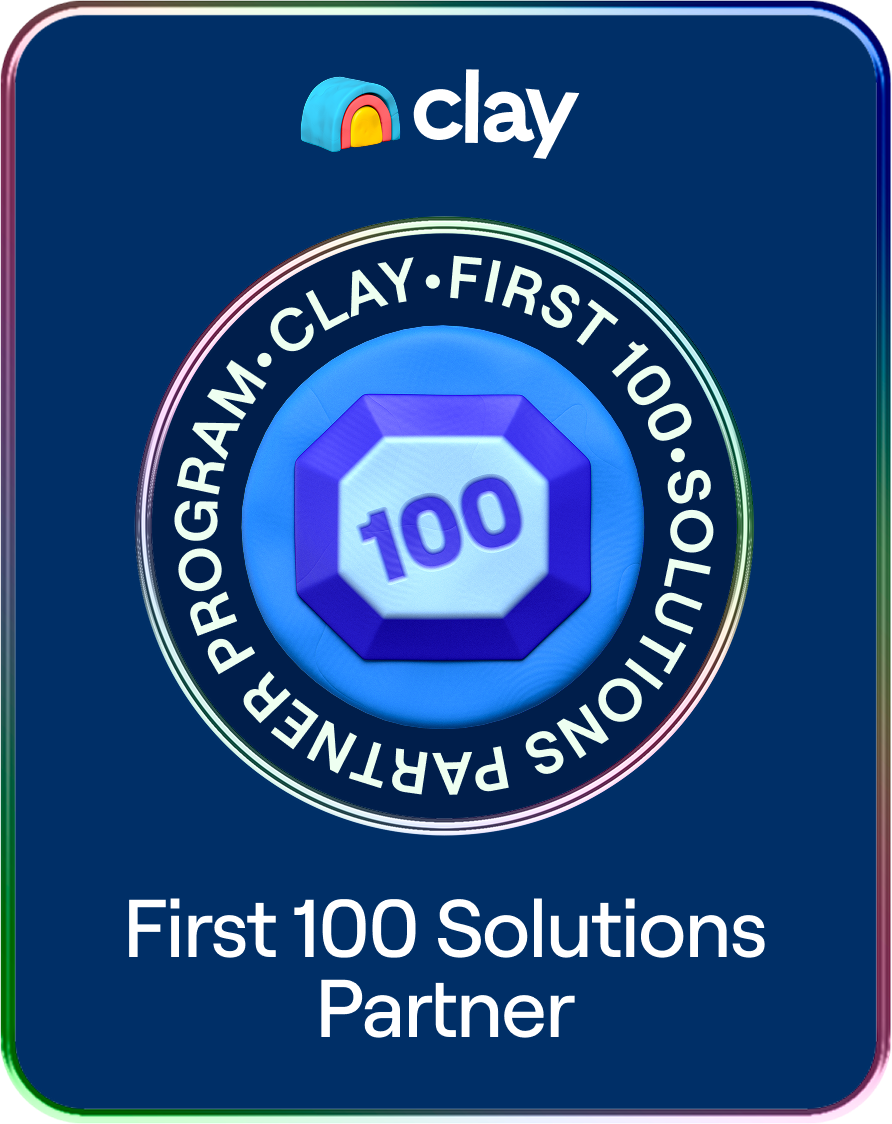%20(3).jpg)
Turn Connections into Customers With LinkedIn's Featured Section
Learn how to turn your LinkedIn Featured Section into a lead-converting sales tool. Start converting sales leads into deals today.
Maximize Sales On LinkedIn With The Featured Section
We all know LinkedIn as a powerful tool for professionals to connect and network, but it offers so much more. Harness the power of LinkedIn's built-in features to put a spotlight on your business and watch your customer base skyrocket.
For businesses, the LinkedIn Featured section is a game-changer to stand out online - imagine this space as a prime real estate on your profile where you can highlight your company's most impressive achievements, innovative projects, or insightful resources.
With a strategic approach to featuring content that represents your business best - you not only boost your online presence but also establish authority in the industry by telling your story in an easy, compelling, and engaging way.
In this blog, we will dissect how you can use the LinkedIn Featured section to open doors to untapped opportunities.

A Step-By-Step Guide To Add A Featured Section
On your LinkedIn profile - scroll down to the Featured section - located between the About and Activity sections.

If you have never added any content to it - you will find a box that says "Add Featured." If you have already added content before, click the + sign to add more.

In the drop-down section, you will see a menu prompting you to choose what to include in your Featured section:
- Post: When you click on the drop-down menu, you will find a recent list of all your posts to pick from. Use this space to highlight any new essential LinkedIn post, or you can even make a visually packed post to advertise your business, a course you are offering, or any other services. Our tip is to create simple but impactful posts so your visitors are drawn to your Featured section to explore more.
- Article: This is your chance to curate articles that feel important to you and your audience. Select from any published articles in your profile to feature them or add new ones. We suggest showcasing any highly performing articles you have shared or written yourself that are most relevant to your profession.
- Link: Most professionals on LinkedIn use it to interconnect with other platforms they are active on. The link feature is the best way to swiftly direct your visitors to your website or any other external platforms where you can showcase more of your work in detail. It can be your products, services, professional portfolio, and much more.
- Media: This is where you can get creative! Showcase any visuals, PDFs, or documents you want your visitors to pay attention to. It is also a great section to show off your presentation skills or dense image-based articles, demonstrating your skill in writing and content creation.
The Featured section can be easily edited and replaced with any content you wish to add or delete. If you would like to remove any of your Featured sections, you can do so by clicking on the "Remove from Featured" button.
How The LinkedIn Featured Section Impacts Sales
Your LinkedIn Featured section sits towards the top of your profile before your work experience and other sections, making it one of the first things visitors see when they visit your profile. Therefore, it is an ideal space to put any advertisements or to highlight any critical takeaways from your career. You can also "pin" any crucial posts so they stay constant in your Featured section.
Let’s explore four structure styles that you can use in the Featured section to make sure you stand out, generate leads and ultimately drive sales:
1. Three Featured Structure:
A great example is the picture below of how Matt Barker utilized his Featured section to highlight three buying journey segments - this helps Matt segment his connections into leads, low-ticket, and high-ticket customers.

You can also opt for the same structure by highlighting the following content:
- Free Resources: If you provide free resources such as an e-book, products, consultations, and more - this is the ideal space to highlight them so your visitors can easily engage. This, in turn, provides you with their email addresses, making them potentially valuable leads.
- Low-ticket Product/Service: You can reel in potential customers with a low-ticket product or service offering and build their trust. This enables you to break the communication barrier first, allows your customers to get a taste of what you have to offer, and gives you the potential to upsell later.
- High-ticket Product/Service: Some customers will be ready to buy your high-ticket products or services based on your expertise or potential - so it's essential to cater to this target group.
Additionally, if you want to add more products or services - your audience can scroll down to view them through a carousel option. It's like shopping for your talents and expertise!
Using your LinkedIn Featured section this way is one of the best strategies for engaging your target audience across various levels to promote multiple products or services at the same time without having to sacrifice the visibility of any single item. It's a straightforward method to guide your audience through your sales funnel, maximizing your impact online.
2. Free Resource Lead Generation Structure
This particular structure is focused on generating leads over being sales-centric. Everyone loves free things - reel in your target audience with your valuable and essential articles or e-books that cater to their needs. The advantage of providing these resources for free is that you can then directly contact those people who have expressed an interest in your work. You can also leverage this for data collection for marketing purposes by creating buyer personas, for example.
Here is an example of what this can look like:

You get to advance your sales pipeline by requesting visitors' emails in exchange for these free resources. You can then initiate outreach campaigns, do direct promotions, and tailor and refine your communication to ensure you can engage each lead with personalized solutions.
3. Single Offer
Employing a more streamlined approach can be highly effective. Justin Welsh's Featured section, as seen below, is a perfect example of how you can dedicate more room to highlight a single product or service offer and emphasize it by providing a detailed description. He keeps the space clean and the design minimal with a single visual, so the only focus is on the product itself. This structure is especially beneficial for high-ticket B2B offerings, and the advantage is the simplicity; it's a straightforward proposal to potential customers without confusing them or using too much sales jargon. A clear and direct offer is an excellent approach on LinkedIn, as most professionals prefer to save time and get straight to the point - generating potential leads and sales quickly.

4. Call-to-action (CTA)
As we mentioned, your Featured section is one of the first things your audience will see, making it a fantastic space to promote your services directly with a compelling CTA. Let's look at how Sam Browne uses this approach for his profile:

The possibilities are endless - put up a direct CTA to book consultations, or if you are in SaaS, for example, you can also present a demo or packages for your potential customers, providing you with a solid pathway to generate leads or sales directly.
7 Top Tips For Your Featured Section
These tips and tricks will keep your Featured section sparkling:
- Try to use links instead of posts. The issue with posts in the Featured section is that you usually have little control over how they appear on your feed, and first impressions do matter. It's best to use the "Add a link" feature, where you can easily edit the title, description, and thumbnail as you please.
- Attention to detail is the key to an attractive Featured section. Set up your essential links on the left side for easy reading, and use a consistent visual theme for thumbnails to create a clean and polished look.
- Use a catchy title as a teaser to generate curiosity. Attract more clicks by enticing your visitors with a title that piques their interest and promises value.
- It’s essential that the titles and descriptions look cohesive - test different approaches and description lengths of descriptions based on what you want to achieve.
- It's important to keep your Featured section fresh and updated with the latest information you want to promote. Also, feel free to mix and match various content types that appeal to different target audiences across all platforms.
- When crafting titles or descriptions - do keep SEO in mind; using relevant keywords paired with catchy CTAs can increase your chances of being noticed and staying visible across LinkedIn.
- Always monitor engagement! It's the best way to know which items are performing and if you need to make any adjustments. It also helps you understand your audience better and what they are seeking.
Turbocharge Your LinkedIn Profile
It's not just about getting noticed - it's about utilizing the best of LinkedIn's built-in features for your business and generating more leads and sales.
Think of your Featured section as a digital storefront where you dress up your products with your best look and lure in the right audience to turn them into potential customers. By doing so - you are in direct contact with your target audience and have the opportunity to set yourself up for future success in the industry.
And if you want to learn more about harnessing the power of your LinkedIn Featured section - get in touch with the #1 LinkedIn lead generation company in the APAC region at Reachly.co. Let's generate your success together.

I hod spent the last 11 years in corporate management around sales and growth marketing. His areas of expertise include lead outomation, lead generation, Linkedin optimization, soles funnels and growth marketing. I hod serviced over 500 butinesses to seale their revenue operations and build better pipolines.


%20(1).jpg)
%20(2).jpg)